Added Oct 4, 2024
Digital paintings can come to life with the right use of textures and details. Textures add depth and realism, making your artwork more engaging. Whether you're a beginner or looking to improve your skills, understanding how to incorporate textures effectively can elevate your digital art. Let's explore some key takeaways to help you get started on this exciting journey!
Textures make artwork feel more real by mimicking surfaces we see in the real world. Using different brushes and layering techniques can help create interesting textures. Shadows and highlights are essential for adding depth and making your art look three-dimensional. There are many tools and software options available for creating textures, including Procreate and Photoshop. Learning from successful artists can inspire you to apply texture techniques in your own work. Understanding the Role of Textures in Digital Paintings
Textures are essential in digital art, as they add depth and interest to your creations. They help transform flat images into engaging pieces that feel more alive.
Here’s a closer look at textures in digital paintings:
Defining Textures in Digital Art
Textures refer to the visual patterns or tactile surfaces that can be seen or felt in artwork. They can be real or simulated, and they play a significant role in how we perceive an image. By incorporating textures, artists can mimic the feel of various materials, making their work more relatable.
Importance of Textures for Realism
Textures are crucial for achieving realism in digital paintings. They:
Break up solid colors, making the artwork more dynamic. Add a tactile quality that draws viewers in. Help convey the characteristics of different materials, like rough bark or smooth fabric.
Textures play a crucial role in bringing digital paintings to life, adding depth, and richness, that can transform an image into a captivating piece of art.
Common Types of Textures Used
Artists often use various textures to enhance their work. Some common types include:
Natural textures: like wood, stone, and fabric. Abstract textures: which can create mood or atmosphere.
Digital textures: created using software tools to simulate real-world surfaces.
Textures are not just decorative; they are a vital part of storytelling in art. By using textures wisely, you can guide the viewer's eye and enhance the overall impact of your artwork.
Techniques for Adding Textures to Your Digital Paintings Using Texture Brushes Effectively
To create stunning textures in your digital paintings, using the right brushes is key. Here are some tips:
Choose the Right Brush:
Select brushes that mimic real-world textures, like rough or smooth surfaces.
Adjust Opacity: Play with the opacity to control how strong the texture appears. Layering: Use multiple layers to build up texture gradually, allowing for more depth. Layering and Blending for Depth
Layering is a powerful technique to add depth to your artwork. Here’s how to do it:
Create Multiple Layers: Start with a base layer and add texture layers on top.
Use Blending Modes: Experiment with different blending modes to see how textures interact.
Adjust Layer Order: Change the order of layers to see how it affects the overall look. Incorporating Texture Overlays
Texture overlays can enhance your artwork significantly. Follow these steps:
Select a Texture Image: Find a texture that complements your painting.
Place Over Your Artwork: Add the texture image as a new layer.
Blend and Adjust: Use blending modes and opacity settings to integrate the texture seamlessly.
Adding textures can transform your digital paintings from flat to dynamic, making them more engaging and realistic. Remember, textures are not just for decoration; they can guide the viewer’s eye and enhance the overall composition.
By mastering these techniques, you can elevate your digital paintings and create artwork that truly stands out. Whether you’re working on environment design for digital painting or other styles, textures will add that much-needed depth and realism.
https://youtu.be/puTpnQRKzUQ
Enhancing Realism with Shadows and Highlights

Creating Realistic Shadows
Shadows are essential for giving your artwork depth and dimension. They show where the light hits and where it hides, making your art feel more real. Here are some steps to create effective shadows:
Identify the Light Source: Determine where the light is coming from in your scene. Select a Shadow Brush: Use a soft brush with low opacity for a natural look.
Apply Shadows: Paint shadows on the opposite side of the light source, gradually building up the color.
Blend: Use a smudge tool to smooth out the shadows for a seamless appearance. Techniques for Adding Highlights
Highlights are the bright spots where light hits your artwork. They can make your art pop and draw attention to key areas. Here’s how to add highlights:
Spot the Highlight Areas: Look for places where the light hits the hardest.
Choose a Light Color: Pick a color that is lighter than your base color.
Brush on the Highlights: Use a small, soft brush to gently add highlights.
Blend for a Natural Glow: Smooth the edges of the highlights to create a glowing effect. Balancing Shadows and Highlights
To achieve a realistic look, it’s important to balance shadows and highlights. Here are some tips:
Contrast: Ensure there’s a good contrast between light and dark areas.
Consistency: Keep the light source consistent throughout your artwork. Layering: Use multiple layers for shadows and highlights to add depth.
Balancing shadows and highlights is key to making your digital art feel alive. Experiment with different techniques to find what works best for you!
Tools and Software for Texture Creation Popular Digital Painting Software
When it comes to creating textures, the right software can make a big difference. Here are some popular options:
Adobe Photoshop: Known for its powerful tools and flexibility.
Corel Painter: Great for mimicking traditional painting techniques.
Procreate: A favorite among iPad users for its intuitive interface. Custom Brushes and Plugins
Using custom brushes can enhance your texture work. Here are some tools to consider:
Texture Brushes: These can create unique effects and surfaces.
Plugins: Add-ons that can expand your software's capabilities. Brush Packs: Collections of brushes tailored for specific styles. Texture Libraries and Resources
Having access to texture libraries can save time and inspire creativity. Some resources include:
Texture Haven: Free textures for various projects.
Textures.com: A vast collection of textures for different needs. ArtStation: A platform where artists share their texture packs.
Using the right tools can significantly improve your texture application. Experimenting with different software and resources will help you find what works best for your style and needs.
Advanced Tips for Texture Application Avoiding Common Mistakes
When working with textures, it's easy to make some common errors. Here are a few to watch out for:
Overusing textures can make your artwork look cluttered. Ignoring the light source can lead to flat-looking textures. Not considering scale can result in textures that feel out of place. Experimenting with Different Materials
Trying out various materials can enhance your artwork. Here are some ideas:
Use digital brushes that mimic natural textures like watercolor or fabric. Incorporate real-world textures by scanning materials and using them in your art. Mix different textures to create unique effects. Using Textures to Guide the Viewer’s Eye
Textures can help direct attention in your artwork. Consider these tips:
Use rough textures in the foreground to draw focus. Apply smoother textures in the background to create depth. Experiment with contrast between different textures to highlight important areas.
Textures are not just for decoration; they can transform your artwork from ordinary to extraordinary. Utilizing digital brushes and patterns effectively can introduce a whole new level of depth and realism to your pieces.
By following these tips, you can enhance the quality of your digital paintings and make them more engaging for your audience.
Case Studies: Successful Use of Textures in Digital Art

Analyzing Professional Artwork
Many professional artists use textures to enhance their work. Textures can add depth, dimension, and a sense of realism to your designs, making them stand out from the crowd. Here are some examples:
Character Designs: Artists often use skin textures to make characters look more lifelike.
Environment Art: Textures in landscapes can create a sense of distance and atmosphere.
Product Illustrations: Textures can make products appear more appealing and realistic. Learning from Digital Art Masters
Studying the techniques of renowned digital artists can provide valuable insights. Here are some key takeaways:
Layering Techniques: Many artists layer different textures to create a rich visual experience.
Brush Selection: Choosing the right brushes can significantly impact the texture quality.
Color Blending: Blending colors with textures can enhance the overall depth of the artwork. Applying Techniques to Your Own Work
To effectively use textures in your own digital paintings, consider these steps:
Experiment with Different Textures: Try various textures to see what works best for your style.
Observe Real-Life Textures: Look at real objects and try to replicate their textures in your art.
Seek Feedback: Share your work with others to get constructive criticism on your texture application.
Textures are not just details; they are essential for creating engaging and realistic artwork. By understanding and applying texture techniques, you can elevate your digital paintings to new heights.
Conclusion
In summary, adding textures to your digital paintings is a game changer. Textures bring your art to life, making it feel more real and interesting. They break up plain colors and give your work a unique touch. By using textures wisely, you can turn simple pieces into stunning artwork that stands out. So, whether you love adding textures or prefer smooth designs, remember that textures can elevate your art to new heights. Keep practicing and experimenting, and watch your skills grow!
Frequently Asked Questions
What is texture in digital art and why is it important?
Texture in digital art refers to the surface quality that you can see and feel. It makes your artwork more interesting and real, like how a tree feels rough or a fabric feels smooth.
How can I add texture to my digital paintings?
You can add texture by using special brushes, layering colors, and blending different textures together. This helps create depth and makes your art look more alive.
What tools can I use to create textures in my artwork?
There are many tools like Procreate, Photoshop, and various brushes that help you create textures. You can also find texture images online to use in your art.
How do shadows and highlights affect the realism of my art?
Shadows and highlights give your artwork depth and make it look three-dimensional. They show where light hits and where it hides, adding a realistic touch.
What are some common mistakes to avoid when using texture?
Avoid using too much texture, not considering where the light comes from, and making textures too big or small compared to your artwork.
Can I use texture in abstract art?
Yes! Texture can make abstract art more engaging and can convey feelings or ideas, like chaos or calmness.
Thanks for reading
Tucari P





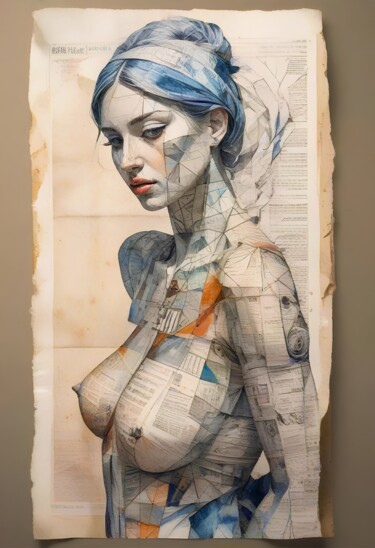


































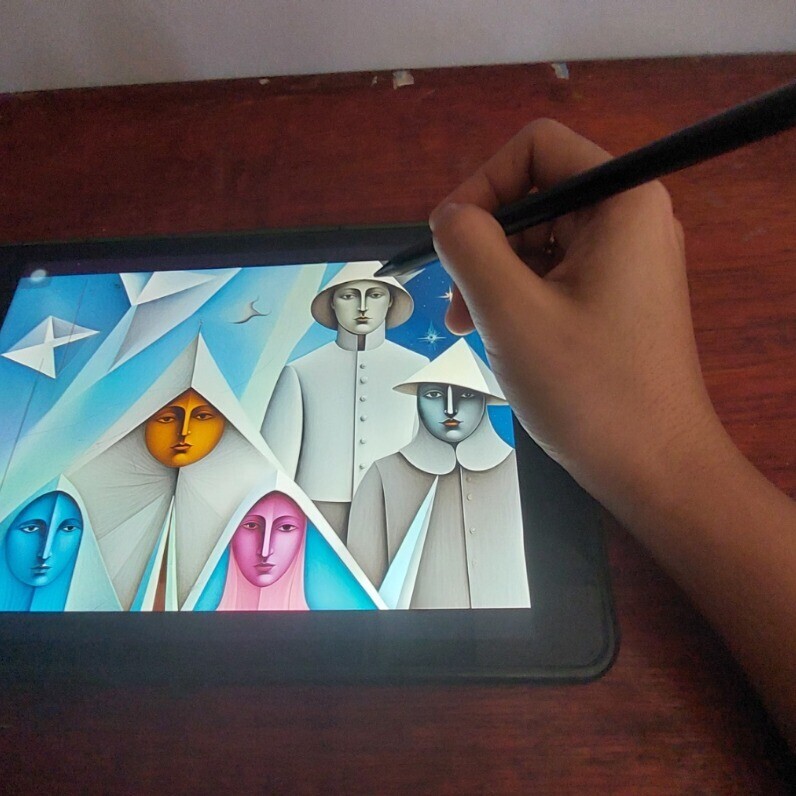



 Mastering Pressure Sensitivity
Mastering Pressure Sensitivity


