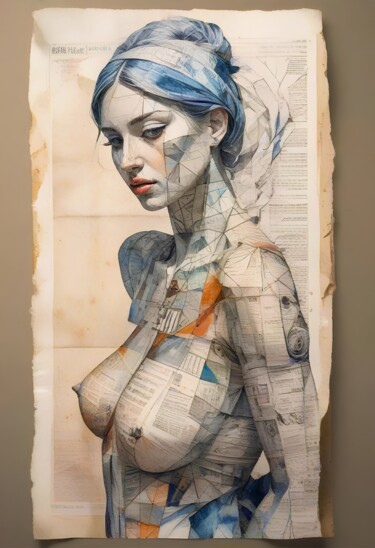Tucari P
Art has always been a part of my life. Ever since I was a child, I loved to draw and make things with my hands. I find joy in expressing myself through different mediums and sharing my work with others. I also appreciate the art of others and learn from their styles and techniques. Art is not just a hobby for me, it is a passion that drives me to create and explore.
Discover contemporary artworks by Tucari P, browse recent artworks and buy online. Categories: contemporary american artists. Artistic domains: Digital Arts. Account type: Artist , member since 2023 (Country of origin United States). Buy Tucari P's latest works on ArtMajeur: Discover great art by contemporary artist Tucari P. Browse artworks, buy original art or high end prints.

Artist Value, Biography, Artist's studio:
Nudes • 10 artworks
View allSpecial Portfolio • 18 artworks
View allUnique Pieces • 41 artworks
View allWatercolors • 10 artworks
View allAdd a Splash of Color to Your Walls with Watercolors
Watercolors is a series of art prints that showcase the beauty and versatility of watercolor painting. Whether you are looking for landscapes, people, nature, flowers, objects, or animals, you will find something to suit your taste and style in this collection.
You can choose from different sizes and formats, such as canvas, meta, etc. These prints are perfect for any room in your home or office, and will brighten up your space with their artistic flair.
Explore the Variety and Creativity of Watercolors
Watercolors is more than just a series of art prints. It is a celebration of the artistic expression and imagination that watercolor painting allows. You will be amazed by the diversity and originality of the designs, from realistic to abstract, from simple to complex, from calm to dynamic.
You can find prints that capture the mood and atmosphere of different places and seasons, such as a snowy mountain, a sunny beach, or a rainy city. You can also find prints that depict the beauty and charm of different subjects, such as a smiling child, a blooming flower, or a graceful bird.
No matter what you are looking for, you will find something to inspire you and delight you in Watercolors.
Recognition
Biography
Art has always been a part of my life. Ever since I was a child, I loved to draw and make things with my hands. I find joy in expressing myself through different mediums and sharing my work with others. I also appreciate the art of others and learn from their styles and techniques. Art is not just a hobby for me, it is a passion that drives me to create and explore.
-
Nationality:
UNITED STATES

- Date of birth : unknown date
- Artistic domains:
- Groups: Contemporary American Artists
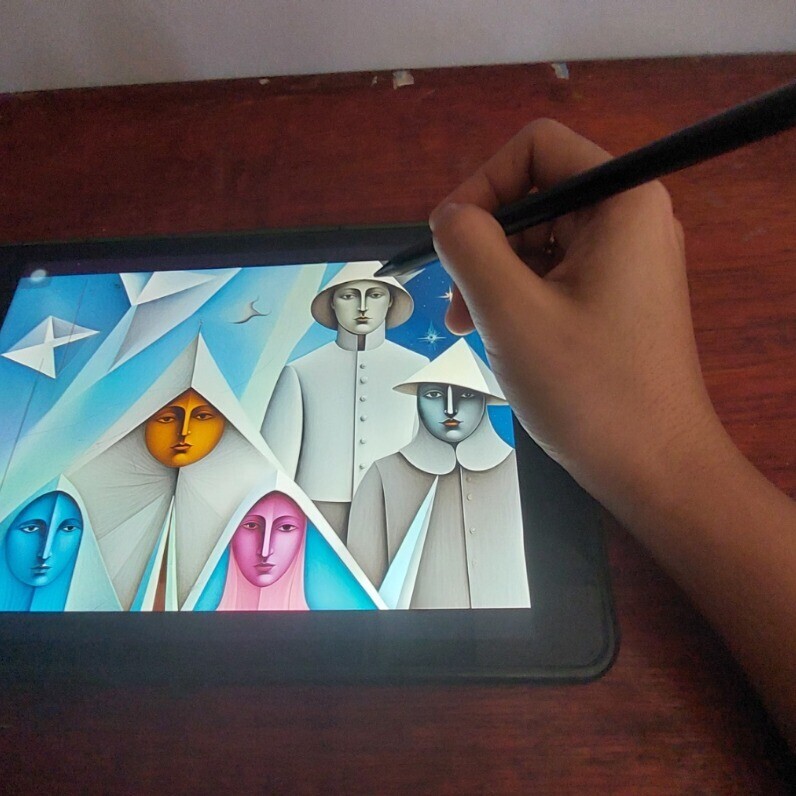
Ongoing and Upcoming art events
Influences
Education
Artist value certified
Achievements
Activity on ArtMajeur
Latest News
All the latest news from contemporary artist Tucari P
Textures and details: Adding depth and realism to your Digital Paintings
Digital paintings can come to life with the right use of textures and details. Textures add depth and realism, making your artwork more engaging. Whether you're a beginner or looking to improve your skills, understanding how to incorporate textures effectively can elevate your digital art. Let's explore some key takeaways to help you get started on this exciting journey!
Textures make artwork feel more real by mimicking surfaces we see in the real world. Using different brushes and layering techniques can help create interesting textures. Shadows and highlights are essential for adding depth and making your art look three-dimensional. There are many tools and software options available for creating textures, including Procreate and Photoshop. Learning from successful artists can inspire you to apply texture techniques in your own work. Understanding the Role of Textures in Digital Paintings
Textures are essential in digital art, as they add depth and interest to your creations. They help transform flat images into engaging pieces that feel more alive.
Here’s a closer look at textures in digital paintings:
Defining Textures in Digital Art
Textures refer to the visual patterns or tactile surfaces that can be seen or felt in artwork. They can be real or simulated, and they play a significant role in how we perceive an image. By incorporating textures, artists can mimic the feel of various materials, making their work more relatable.
Importance of Textures for Realism
Textures are crucial for achieving realism in digital paintings. They:
Break up solid colors, making the artwork more dynamic. Add a tactile quality that draws viewers in. Help convey the characteristics of different materials, like rough bark or smooth fabric.
Textures play a crucial role in bringing digital paintings to life, adding depth, and richness, that can transform an image into a captivating piece of art.
Common Types of Textures Used
Artists often use various textures to enhance their work. Some common types include:
Natural textures: like wood, stone, and fabric. Abstract textures: which can create mood or atmosphere.
Digital textures: created using software tools to simulate real-world surfaces.
Textures are not just decorative; they are a vital part of storytelling in art. By using textures wisely, you can guide the viewer's eye and enhance the overall impact of your artwork.
Techniques for Adding Textures to Your Digital Paintings Using Texture Brushes Effectively
To create stunning textures in your digital paintings, using the right brushes is key. Here are some tips:
Choose the Right Brush:
Select brushes that mimic real-world textures, like rough or smooth surfaces.
Adjust Opacity: Play with the opacity to control how strong the texture appears. Layering: Use multiple layers to build up texture gradually, allowing for more depth. Layering and Blending for Depth
Layering is a powerful technique to add depth to your artwork. Here’s how to do it:
Create Multiple Layers: Start with a base layer and add texture layers on top.
Use Blending Modes: Experiment with different blending modes to see how textures interact.
Adjust Layer Order: Change the order of layers to see how it affects the overall look. Incorporating Texture Overlays
Texture overlays can enhance your artwork significantly. Follow these steps:
Select a Texture Image: Find a texture that complements your painting.
Place Over Your Artwork: Add the texture image as a new layer.
Blend and Adjust: Use blending modes and opacity settings to integrate the texture seamlessly.
Adding textures can transform your digital paintings from flat to dynamic, making them more engaging and realistic. Remember, textures are not just for decoration; they can guide the viewer’s eye and enhance the overall composition.
By mastering these techniques, you can elevate your digital paintings and create artwork that truly stands out. Whether you’re working on environment design for digital painting or other styles, textures will add that much-needed depth and realism.
https://youtu.be/puTpnQRKzUQ
Enhancing Realism with Shadows and Highlights

Creating Realistic Shadows
Shadows are essential for giving your artwork depth and dimension. They show where the light hits and where it hides, making your art feel more real. Here are some steps to create effective shadows:
Identify the Light Source: Determine where the light is coming from in your scene. Select a Shadow Brush: Use a soft brush with low opacity for a natural look.
Apply Shadows: Paint shadows on the opposite side of the light source, gradually building up the color.
Blend: Use a smudge tool to smooth out the shadows for a seamless appearance. Techniques for Adding Highlights
Highlights are the bright spots where light hits your artwork. They can make your art pop and draw attention to key areas. Here’s how to add highlights:
Spot the Highlight Areas: Look for places where the light hits the hardest.
Choose a Light Color: Pick a color that is lighter than your base color.
Brush on the Highlights: Use a small, soft brush to gently add highlights.
Blend for a Natural Glow: Smooth the edges of the highlights to create a glowing effect. Balancing Shadows and Highlights
To achieve a realistic look, it’s important to balance shadows and highlights. Here are some tips:
Contrast: Ensure there’s a good contrast between light and dark areas.
Consistency: Keep the light source consistent throughout your artwork. Layering: Use multiple layers for shadows and highlights to add depth.
Balancing shadows and highlights is key to making your digital art feel alive. Experiment with different techniques to find what works best for you!
Tools and Software for Texture Creation Popular Digital Painting Software
When it comes to creating textures, the right software can make a big difference. Here are some popular options:
Adobe Photoshop: Known for its powerful tools and flexibility.
Corel Painter: Great for mimicking traditional painting techniques.
Procreate: A favorite among iPad users for its intuitive interface. Custom Brushes and Plugins
Using custom brushes can enhance your texture work. Here are some tools to consider:
Texture Brushes: These can create unique effects and surfaces.
Plugins: Add-ons that can expand your software's capabilities. Brush Packs: Collections of brushes tailored for specific styles. Texture Libraries and Resources
Having access to texture libraries can save time and inspire creativity. Some resources include:
Texture Haven: Free textures for various projects.
Textures.com: A vast collection of textures for different needs. ArtStation: A platform where artists share their texture packs.
Using the right tools can significantly improve your texture application. Experimenting with different software and resources will help you find what works best for your style and needs.
Advanced Tips for Texture Application Avoiding Common Mistakes
When working with textures, it's easy to make some common errors. Here are a few to watch out for:
Overusing textures can make your artwork look cluttered. Ignoring the light source can lead to flat-looking textures. Not considering scale can result in textures that feel out of place. Experimenting with Different Materials
Trying out various materials can enhance your artwork. Here are some ideas:
Use digital brushes that mimic natural textures like watercolor or fabric. Incorporate real-world textures by scanning materials and using them in your art. Mix different textures to create unique effects. Using Textures to Guide the Viewer’s Eye
Textures can help direct attention in your artwork. Consider these tips:
Use rough textures in the foreground to draw focus. Apply smoother textures in the background to create depth. Experiment with contrast between different textures to highlight important areas.
Textures are not just for decoration; they can transform your artwork from ordinary to extraordinary. Utilizing digital brushes and patterns effectively can introduce a whole new level of depth and realism to your pieces.
By following these tips, you can enhance the quality of your digital paintings and make them more engaging for your audience.
Case Studies: Successful Use of Textures in Digital Art

Analyzing Professional Artwork
Many professional artists use textures to enhance their work. Textures can add depth, dimension, and a sense of realism to your designs, making them stand out from the crowd. Here are some examples:
Character Designs: Artists often use skin textures to make characters look more lifelike.
Environment Art: Textures in landscapes can create a sense of distance and atmosphere.
Product Illustrations: Textures can make products appear more appealing and realistic. Learning from Digital Art Masters
Studying the techniques of renowned digital artists can provide valuable insights. Here are some key takeaways:
Layering Techniques: Many artists layer different textures to create a rich visual experience.
Brush Selection: Choosing the right brushes can significantly impact the texture quality.
Color Blending: Blending colors with textures can enhance the overall depth of the artwork. Applying Techniques to Your Own Work
To effectively use textures in your own digital paintings, consider these steps:
Experiment with Different Textures: Try various textures to see what works best for your style.
Observe Real-Life Textures: Look at real objects and try to replicate their textures in your art.
Seek Feedback: Share your work with others to get constructive criticism on your texture application.
Textures are not just details; they are essential for creating engaging and realistic artwork. By understanding and applying texture techniques, you can elevate your digital paintings to new heights.
Conclusion
In summary, adding textures to your digital paintings is a game changer. Textures bring your art to life, making it feel more real and interesting. They break up plain colors and give your work a unique touch. By using textures wisely, you can turn simple pieces into stunning artwork that stands out. So, whether you love adding textures or prefer smooth designs, remember that textures can elevate your art to new heights. Keep practicing and experimenting, and watch your skills grow!
Frequently Asked Questions
What is texture in digital art and why is it important?
Texture in digital art refers to the surface quality that you can see and feel. It makes your artwork more interesting and real, like how a tree feels rough or a fabric feels smooth.
How can I add texture to my digital paintings?
You can add texture by using special brushes, layering colors, and blending different textures together. This helps create depth and makes your art look more alive.
What tools can I use to create textures in my artwork?
There are many tools like Procreate, Photoshop, and various brushes that help you create textures. You can also find texture images online to use in your art.
How do shadows and highlights affect the realism of my art?
Shadows and highlights give your artwork depth and make it look three-dimensional. They show where light hits and where it hides, adding a realistic touch.
What are some common mistakes to avoid when using texture?
Avoid using too much texture, not considering where the light comes from, and making textures too big or small compared to your artwork.
Can I use texture in abstract art?
Yes! Texture can make abstract art more engaging and can convey feelings or ideas, like chaos or calmness.
Thanks for reading
Tucari P
Creating Digital Paintings With a Tablet or Laptop
Creating digital paintings can be an exciting journey for artists of all levels. With the right tools and techniques, you can transform your artistic ideas into stunning digital artwork.
This guide will help you navigate through choosing the right tablet, essential tools, software, and techniques to enhance your digital painting experience.
Choose between tablet computers and graphics tablets based on your needs. Invest in a good stylus and consider using a screen protector for better drawing experience. Explore popular digital art apps like Clip Studio Paint and Procreate for versatile features. Understand the importance of layers and blending modes for creating depth in your artwork. Keep your workspace organized and comfortable to boost your creativity.
Choosing the Right Digital Tablet or Laptop for Your Art
When it comes to digital art, selecting the right tablet or Laptop is crucial. Your device will be your main tool for creating art, so it’s important to choose wisely. Here are some key points to consider:
Tablet Computers vs. Graphics Tablets Tablet Computers:
These are standalone devices like the iPad or Microsoft Surface. They have their own operating systems and can run various apps. Graphics Tablets: These need to be connected to a computer. They are designed specifically for drawing and often offer better pressure sensitivity.
Factors to Consider When Buying a Tablet Budget:
Determine how much you are willing to spend.Size: Consider how portable you want your tablet to be. Smaller tablets are easier to carry, while larger ones offer more drawing space.
Pressure Sensitivity:
This feature is important for achieving different line thicknesses and styles in your artwork.
Choosing the right tablet can greatly enhance your digital art experience. Take your time to research and find the one that fits your needs best!
Essential Tools for Digital Painting
Creating digital art requires some essential tools to help you express your creativity. Here’s a look at the must-have items that every digital artist should consider:
Styluses and Their Importance
A good stylus is crucial for digital painting. It allows for precision and control, making your artwork more detailed.
Investing in a quality stylus can greatly enhance your drawing experience.
Here are some popular stylus options:
Apple Pencil: Great for iPad users, offers pressure sensitivity.
Wacom Intuos Pen: A favorite among many artists for its reliability.
Samsung S Pen: Perfect for Galaxy tablet users, known for its accuracy. Screen Protectors for a Better Drawing Experience
Using a screen protector can improve your drawing experience by providing a texture similar to paper. This can help with grip and reduce glare. Here are some benefits of using a screen protector:
Reduces fingerprints: Keeps your screen clean. Enhances feel:
Mimics the texture of paper. Protects your screen:
Prevents scratches and damage.Additional Accessories to Enhance Your Workflow
To make your digital painting process smoother, consider these accessories:
Drawing gloves:
Prevent smudging and improve comfort. Drawing stands: Help maintain a comfortable angle while working. Digital storage: Keep your files organized and accessible.
Remember, having the right tools can make a big difference in your digital art journey. Start with the essentials and build your collection as you grow.
Getting Started With Digital Art Software
When diving into digital art, choosing the right software is crucial.
Here are some popular options:
Popular Digital Art AppsAdobe Photoshop:
Known as the best digital art and drawing software of 2024, it offers powerful tools but can be overwhelming for beginners. GIMP: A free alternative that’s great for those just starting out.
Procreate: Ideal for iPad users, it has a subscription model and many brushes. Affinity Photo: A one-time purchase software that’s similar to Photoshop.
Adobe Fresco: Perfect for artists who love painting digitally.Features to Look for in Art Software
User-Friendly Interface: A simple layout helps beginners get started quickly.
Brush Variety: Look for software that offers a range of brushes and textures. Layer Management: Good software should allow you to work with multiple layers easily. Tips for Beginners Using Digital Art Software
Start Simple: Begin with basic tools and gradually explore advanced features. Practice Regularly:
The more you use the software, the more comfortable you’ll become.
Watch Tutorials: Online videos can provide helpful tips and tricks.
Remember, the key to mastering digital art is practice and patience. Don’t rush the learning process!
Techniques for Creating Stunning Digital PaintingsUnderstanding Layers and Blending Modes
Layers are essential in digital painting. They allow you to separate different elements of your artwork. Using layers effectively can transform your painting.
Here are some tips:
Use multiple layers for different elements (background, characters, etc.).Experiment with blending modes to see how colors interact. Keep your layers organized by naming them. Using Brushes and Textures Effectively
Choosing the right brushes can make a big difference in your artwork. Here’s how to use them:
Explore different brush types (soft, hard, textured). Adjust brush settings like size and opacity for variety. Combine textures to add depth to your painting. Incorporating Traditional Art Techniques
Many traditional techniques can enhance your digital work.
Consider these methods:
Use cross-hatching for shading, just like with pencils. Apply wet-on-wet techniques to blend colors smoothly. Study traditional artists to inspire your digital style.
Remember, practice is key! The more you experiment with these techniques, the better your digital paintings will become.
By mastering these techniques, you can elevate your digital art and create stunning pieces that stand out.
Optimizing Your Digital Workspace
Creating a comfortable and efficient workspace is essential for any digital artist. A well-organized area can boost your creativity and productivity. Here are some tips to help you set up your digital workspace:
Setting Up a Comfortable Drawing Area
Choose a quiet space: Find a location with minimal distractions.
Adjust your lighting: Use natural light or soft lamps to reduce glare on your screen.
Ergonomic furniture: Invest in a good chair and desk to support your posture. Using Drawing Stands and Desks
Adjustable stands: These can help you find the perfect angle for drawing.
Dedicated desks: Consider a desk designed specifically for digital art to keep your tools organized.
Portable options: If you move around, look for lightweight, foldable stands. Organizing Your Digital Files and Projects
Create folders: Use a clear folder structure to categorize your work.
Tagging system: Implement tags to easily find specific projects.
Regular backups: Use cloud storage to keep your work safe and accessible.
Organizing your workspace not only helps you find your files quickly but also allows you to focus on your art without unnecessary interruptions.
By following these steps, you can create a digital workspace that enhances your artistic process and keeps you inspired. Remember, a little organization goes a long way in unlocking your creativity with this guide on transforming images into digital paintings using advanced software and AI tools.
Advanced Digital Art Techniques Mastering Pressure Sensitivity
Mastering Pressure Sensitivity
Understanding how to use pressure sensitivity is crucial for creating dynamic and expressive artwork. Here are some tips to help you master it:
Adjust your settings: Make sure your tablet is set up to recognize different pressure levels. Practice varying pressure: Experiment with light and heavy strokes to see how it affects your lines. Use pressure-sensitive brushes: Choose brushes that respond to pressure for more natural results. Creating Realistic Lighting and Shadows
To make your digital paintings pop, you need to understand how to create realistic lighting and shadows. Here’s how:
Identify your light source: Determine where the light is coming from in your scene. Use layers: Create separate layers for shadows and highlights to adjust them easily. Blend carefully: Use blending tools to soften edges and create a more realistic look. Advanced Brush Settings and Customization
Customizing your brushes can greatly enhance your artwork. Here are some advanced settings to consider:
Shape dynamics: Adjust the size and angle of your brush based on pressure or tilt.Texture: Add textures to your brushes for more depth and interest.Opacity control: Set your brush to change opacity with pressure for smoother transitions.
Remember: Mastering these techniques takes time and practice, but they can significantly improve your digital painting skills. Keep experimenting and don’t be afraid to make mistakes!
Maintaining and Caring for Your Digital Art Tools
Taking care of your digital art tools is essential for keeping them in good shape and ensuring they last a long time. Here are some important tips to help you maintain your equipment:
Cleaning and Protecting Your TabletUse a microfiber cloth to gently wipe the screen and remove dust or fingerprints. Apply a screen protector to prevent scratches and damage. Keep your tablet in a case when not in use to protect it from drops and spills. Maintaining Your StylusRegularly check the tip of your stylus for wear and replace it if necessary. Clean the stylus with a soft cloth to remove any dirt or oils. Store your stylus in a safe place to avoid losing it or damaging it. Updating and Managing Art Software Keep your art software updated to access the latest features and improvements. Regularly back up your artwork to avoid losing it due to software crashes. Organize your digital files into folders to make it easier to find your projects.
Remember, taking care of your tools will help you create better art!
By following these simple steps, you can ensure that your digital art tools remain in top condition, allowing you to focus on your creativity and enjoy the process of making art. Mastering digital art requires not just skill but also proper care of your tools.
Final Thoughts on Digital Painting
In conclusion, creating digital paintings with a tablet or laptop opens up a world of possibilities for artists. Whether you choose a tablet computer like the iPad or a graphics tablet like the Wacom, each option has its own strengths. Remember to consider the tools you need, like a stylus and drawing apps, to enhance your experience. Don't forget about accessories like screen protectors and drawing gloves to make your work easier and more comfortable. With practice and the right setup, you can create stunning digital art that showcases your unique style.
Frequently Asked Questions What type of tablet should I choose for digital painting?
You can pick between tablet computers, like the iPad, or graphics tablets that connect to a computer. Your choice depends on your budget and how you want to work.
Do I really need a stylus for digital art?
Yes, a stylus is important for drawing. It gives you more control compared to using a mouse or your finger.
How can I make my tablet feel more like drawing on paper?
You can use a special screen protector that mimics the texture of paper. This helps you draw more easily.
What software should I use for digital painting?
There are many great apps, like Clip Studio Paint and Procreate. Choose one that fits your style and needs.
How can I set up my workspace for digital art?
Make sure you have a comfortable area to draw, with good lighting and a stable surface for your tablet.
How do I take care of my digital painting tools?
Keep your tablet clean, protect it with a case, and update your software regularly.
Tucari P
Create to Elevate: Boost Your Spirits Through Art
Tucari P: A New Era and Creative Force in The World of Art
This article is a repost written by Zoo House News on Linkedin.
Hello, art enthusiasts! Today, we're diving into the world of an artist who is making waves in the art scene. This artist is none other than "Tucari P, a contemporary digital hand painter from New Mexico, United States.
The Perplexity of Tucari P's Art
Tucari P's artwork is a unique blend of digital hand painting and artificial intelligence. This fusion creates a sense of perplexity that leaves viewers in awe. Each piece is a labyrinth of colors and shapes, inviting viewers to lose themselves in the intricate details. The more you look, the more you discover, and that's the beauty of Tucari P's art.
For instance, one of her pieces titled "Kept Secrets" is a perfect example of this perplexity. At first glance, it appears to be a simple woman peering through a crack in a wall. But as you delve deeper, you begin to notice the subtle details - the play of color and light and the two noses, the intricate patterns on the face and wall foliage, and the hidden suffering of the figure. It's like a puzzle waiting to be solved, and that's what makes it so captivating.

Burstiness in Tucari P's Creations
Another fascinating aspect of Tucari P's work is the burstiness. Burstiness refers to the sudden and intense bursts of creativity that are evident in her pieces. One moment, you're looking at a serene landscape, and the next, you're transported to a vibrant world of abstract shapes and colors. This burstiness adds a dynamic element to her work, making each piece a thrilling visual journey. Take, for example, her piece "Hush Colors". It features some spectacular shapes and colors that elevate its abstract intentions in a bold and captivating way.

A Personal Touch
What sets Tucari P. apart is her ability to infuse a personal touch into her work. Each piece tells a story, a snippet from her life, her thoughts, and her dreams. It's like getting a glimpse into her soul, and that's what makes her work so relatable.
For instance, her piece "Memories of Home" is a beautiful depiction of her childhood home in New Mexico. The warm colors, the familiar shapes, and the nostalgic atmosphere - it's like a trip down memory lane.
Tucari P. is not just an artist; she's a storyteller, a dreamer, a visionary. Her work is a testament to the power of creativity and the limitless possibilities of art and creativity. So, if you're looking for art that's not just visually stunning but also emotionally resonant, then Tucari P's work is definitely worth exploring. Happy art viewing!
Reviews and comments