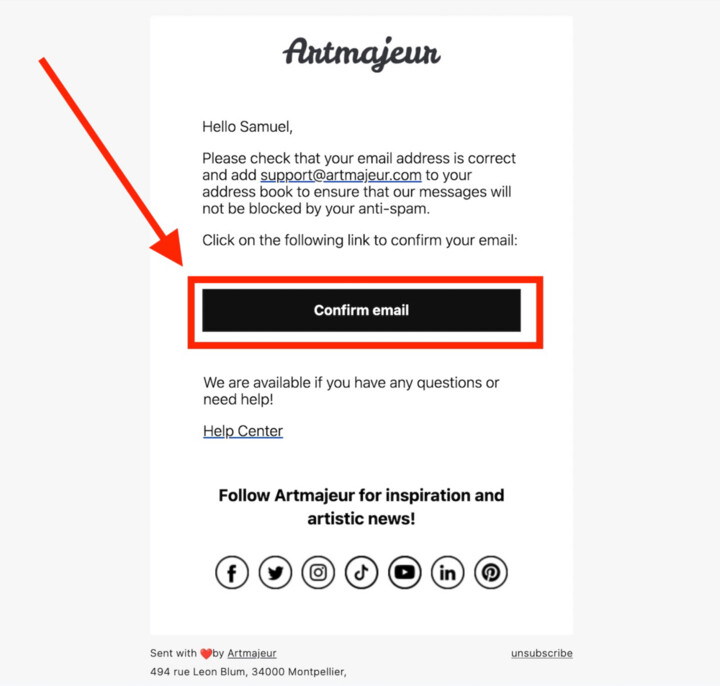How to confirm my email address?
Confirming your email is required to access some features on the platform, and to make sure we can reply to you or contact for transactions or payments. If you want to use multiple emails, you need to confirm all of them, and set one of them as your primary email.
To confirm your email address:
- Go to section: My Account > Settings > Email Addresses
- Click on the button: Resend Confirmation Link
- Go to your mailbox, look for the email titled: [Action Required] Please confirm your e-mail
- Click on the confirmation link in the email you have received
Check your SPAM folder!
- Add [email protected] and [email protected] in the address book of your mailbox to make sure our messages are not blocked in SPAM
- Always check the bin folder and SPAM folder because the confirmation email may be there by mistake
- If you can not receive the confirmation email: try again to resend the confirmation link from your Artmajeur account and wait a little longer. If you still dont receive anything, you must use another email address.
- Outdated mail providers (AOL, ORANGE, HOTMAIL, LIVE, OUTLOOK etc...) are known to bear major issues with receiving email: always prefer a modern and reliable email provider like GMAIL.
You will receive a confirmation email just like this: